How To Auto Delete Your Google Account After You Die?
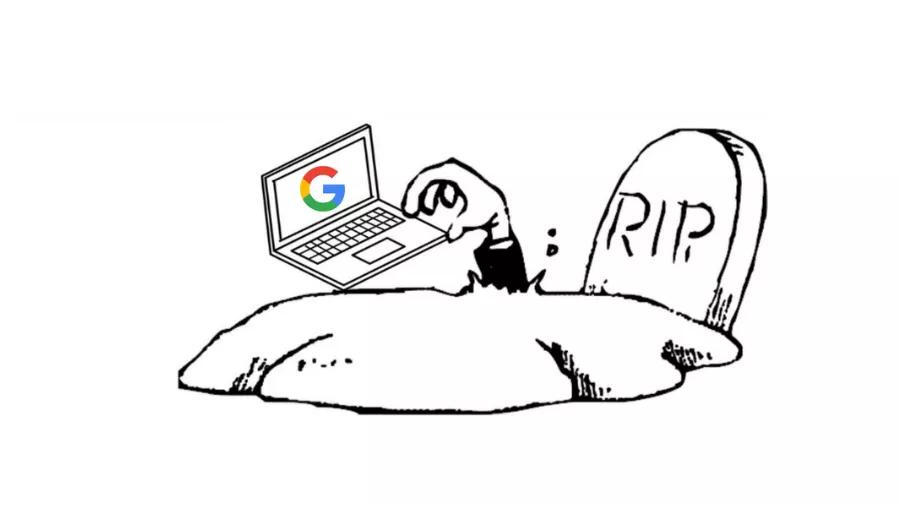
Google’s presence in our lives is growing at a rapid pace. It all started with a simple search engine, and now, no single day passes when I don’t use a Google product. One of them remains with me all the time, my Android smartphone.
Except for the defunct HERE maps I had on my Lumia 520, I don’t remember using a map service other than Google Maps. It’s another thing that there is no competent alternative present. Unfortunately, Apple is trying to build one, but it’s limited to iPhones, iPads, and Macs.
One thing that unifies all of Google’s services is the Google account. Recently, I downloaded my Google account data archive that was a whopping 9GB in size. That’s when I realized the importance of Google and the potential threat it could become.
After my internet banking accounts, my Google account the second most important digital asset I possibly have. And even the fear of losing access to it someday may send a chill down the spine. It may be the case with many people.
The Cambridge Analytics scandal involving Facebook has motivated many people to care about their privacy and question where their data goes.
But it could be possible one day when you stop using our account unexpectedly due to some reason. In that case, Google has got your back. You can delete your Google account automatically when you stop using it. For instance, after you die. Or, maybe you might want to move to a remote island with no internet connectivity.
If you want, you can also delete your Facebook account after your death.
How to delete your Google account after death?
Google has created a tool called Inactive Account Manager that helps you configure their Google account for the time when it’s not in use.
It also lets you decide what happens to your data. You can choose trusted contacts who will be notified after you stop using your Google account. They would be able to download your data if you allow it (in advance).
You can follow the steps mentioned below to delete your Google account after you pass away.
On the Web
- Sign in to your Google account and go to My Account. Click on Data and personalization in the left pane.
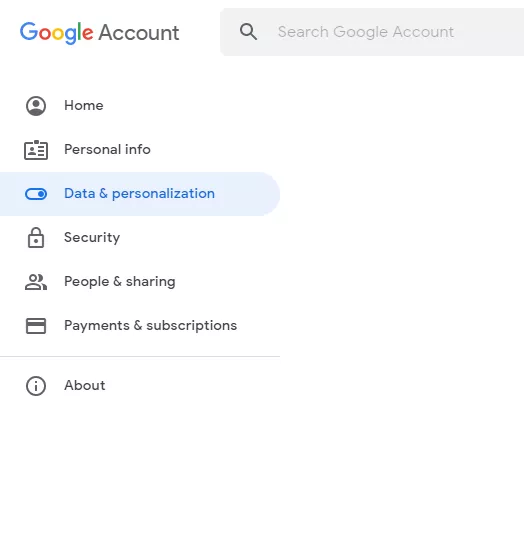
- Scroll down to find the Download, delete, or make a plan for your data section.
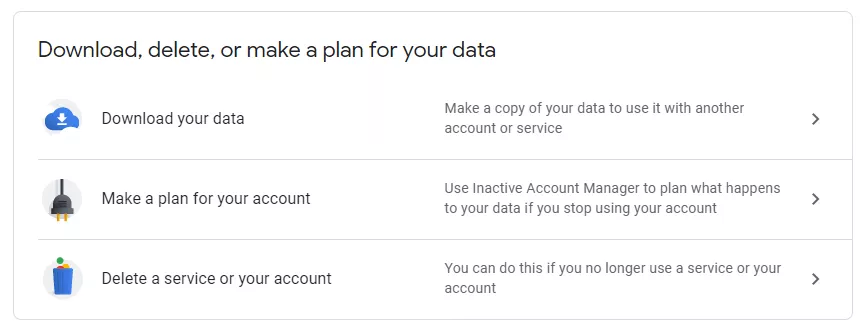
- Click on Make a plan for your account to use the Inactive Account Manager.
- Click on Start to initiate the process of auto-deleting your Google account.
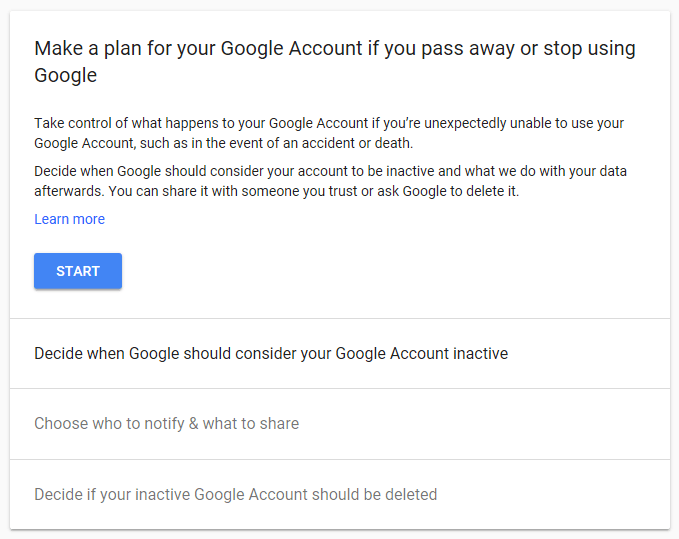
- The first step is to choose the time period after which Google should consider your account inactive. This can range from 3 months to 18 months.
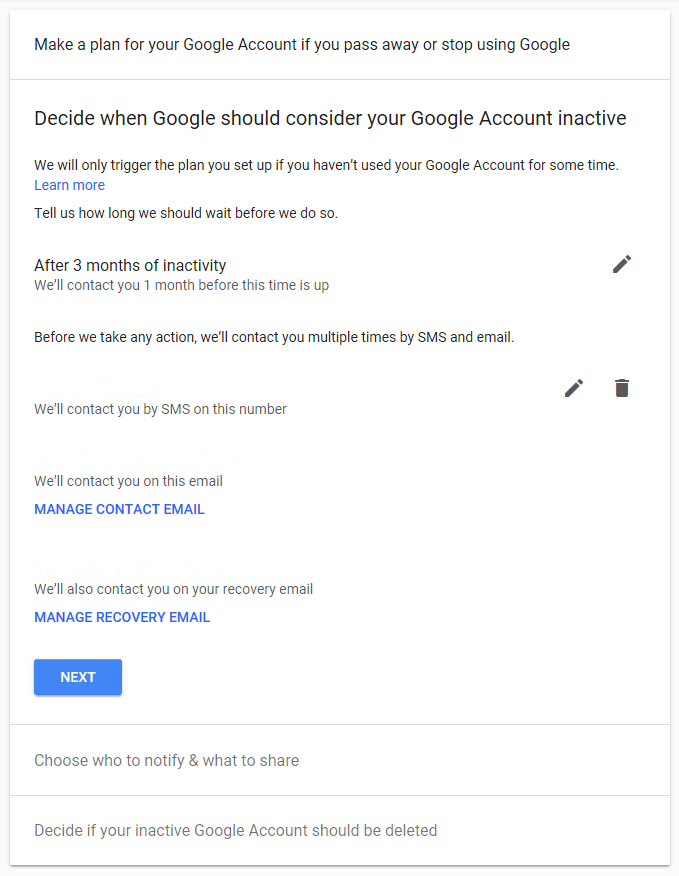
Also, you need to provide your phone number, email address, and recovery email. Google will use these details to contact you before it deletes your account. - Click on Next to continue.
- Next, you can choose up to 10 trusted contacts who will be notified. You can let them download your Google Data. You can also set up automatic replies for people who send you an email during the inactivity period. These settings are optional.
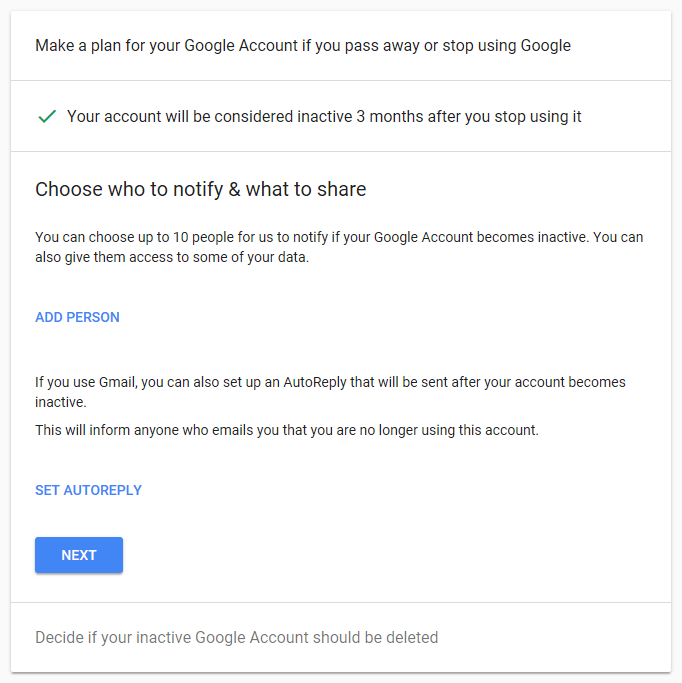
- Click Next.
- The last and most important step is to configure your Google account for auto-deletion. Turn on the radio button that says, “Yes, delete my inactive Google Account.”
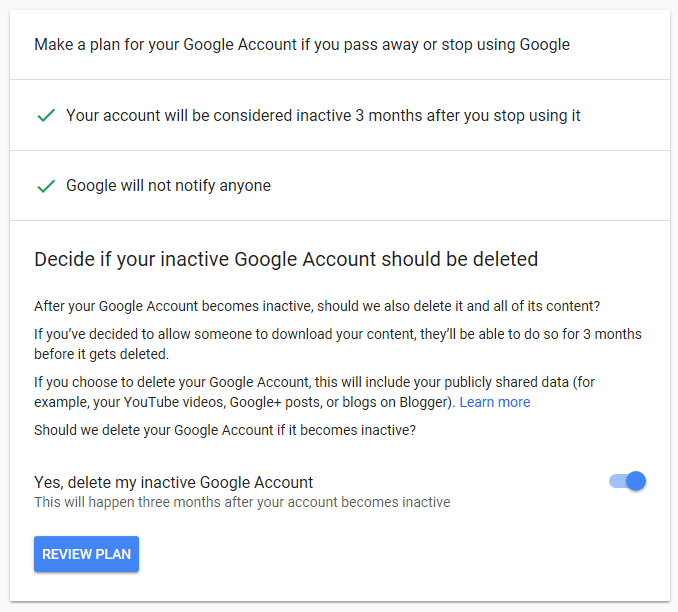
- Click on Review Plan.
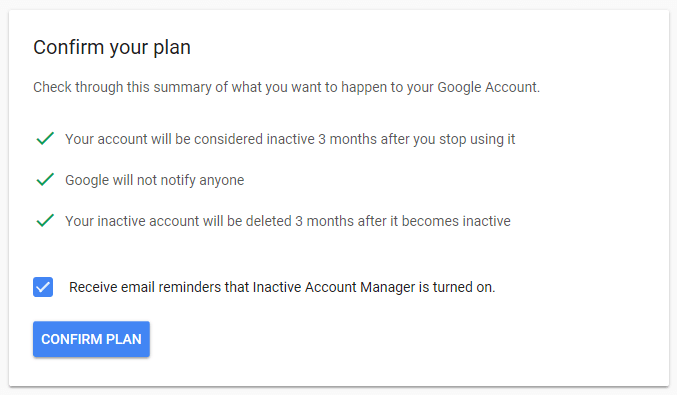
After this, take a look at your inactive account settings and click on Confirm Plan to make it permanent. Google will contact you a month before your account is about to become inactive. And your Google account will be automatically deleted after three months from the day it’s marked as inactive.
If you are not intrerested in using Instagram and want to take a break, check out our article on how to deactivate instagram account from phone here!
On your Android device
The same settings can be accessed on your Android device. Follow the steps to configure the inactive account manager:
- Go to Settings > Google.
- Tap on Google account and go to the Data and personalization tab.
- Scroll down to find “Make a plan for your account” option.
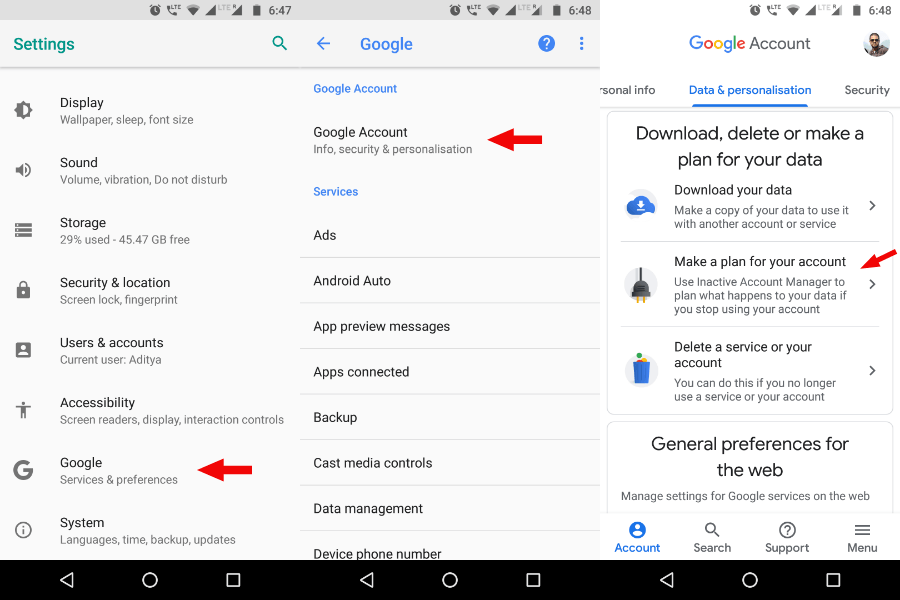
After this, you’ll find the same options as mentioned above. Moreover, if you are interested in knowing how to delete clubhouse account, you can check out the detailed steps here!
How does Google know my account is inactive?
We already know that Google collects an enormous amount of information about us and tracks our every move. It uses that data, like when you last signed-in, your Android activity, Google Search history, Gmail usage, etc., to know that you aren’t using your Google account anymore.
What data gets deleted?
Almost everything tied to your Google account, including your contacts, emails, calendar, Youtube history, location history, Chrome sync data, Google Drive and Google Photos, Google Play purchases, and data from other Google services, is gone when your Google account gets deleted.
Also, after your account gets deleted, you can’t take the username associated with it.
So, this is how you can auto-delete your Google account and associated data in case some horrible event happens in the future.
Moreover, if you want to know how to delete Reddit account via phone browser. If you have something to add, drop your thoughts in the comments.
Also Read: What Is Google’s ‘Chat’ For Android? An RCS-based Alternative To iMessage?





