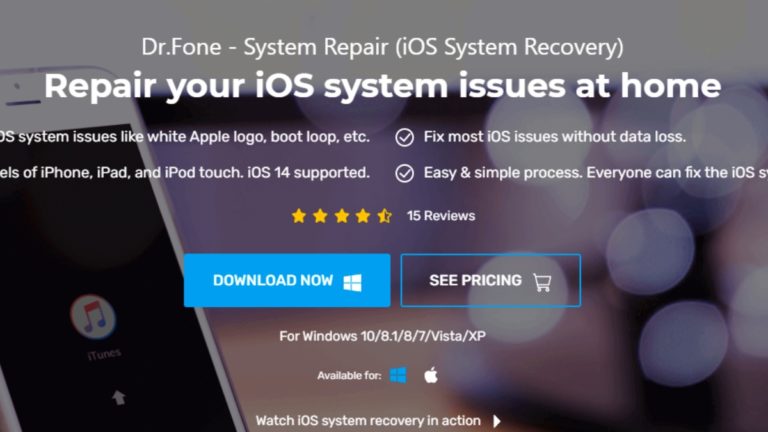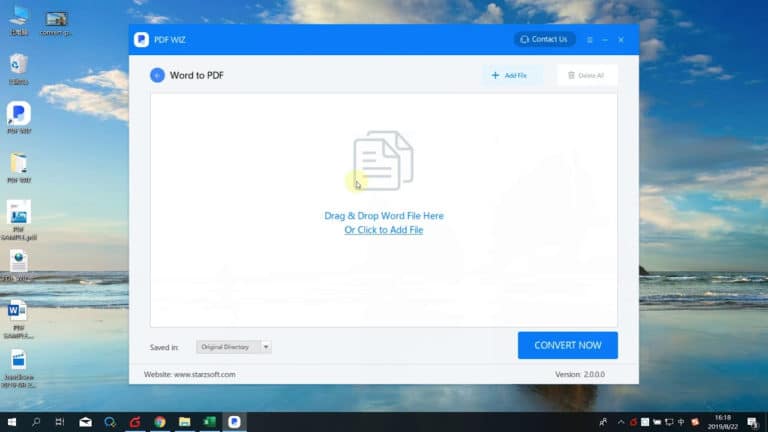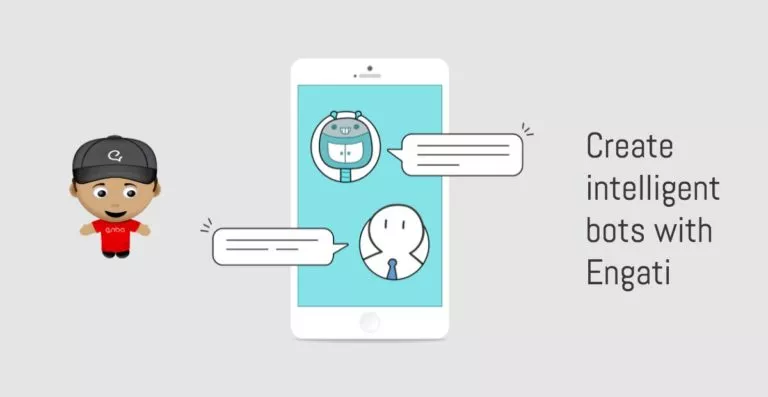iMobie PhoneRescue: Recover Deleted Messages On Android And iOS Effortlessly
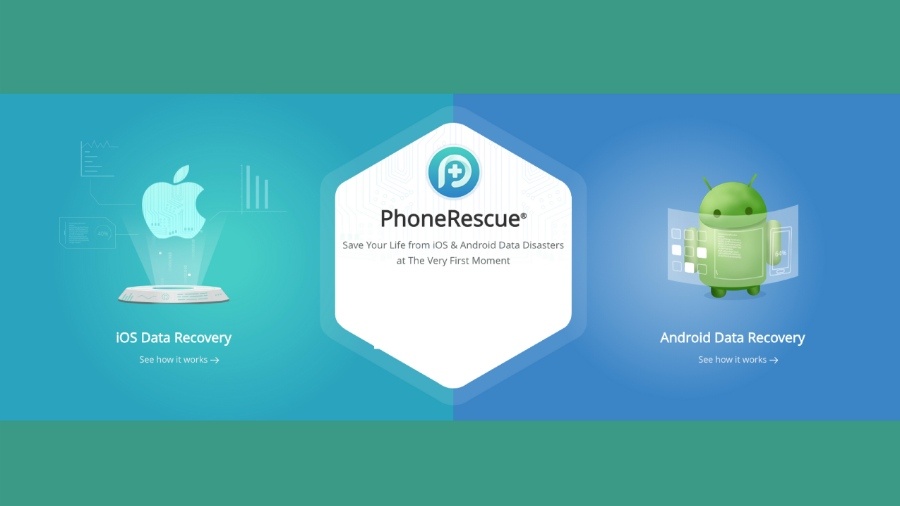
There can be situations where a single tap, albeit unknowingly, can lead to the deletion of important text messages from your smartphone. With text messaging a primary source of communication between people, loss of messages can be disastrous sometimes.
Android offers some methods using which you can try to retrieve deleted messages to some extent, but such methods do not guarantee complete recovery. With the right type o f recovery software, you can get the work done within minutes and in an efficient manner.
PhoneRescue by iMobie is one such recovery software that can help you recover accidentally deleted text messages. The software is helpful in iOS data recovery as well as Android data recovery.
Recover Deleted Messages With iMobie PhoneRescue
PhoneRescue by iMobie allows you to recover lost or deleted text messages. Besides recovering text messages, the software can recover photos, contacts, images, etc., as well. The lost or deleted data can be retrieved even if you haven’t made any previous backup. You can preview and select the messages you want to recover in a hassle free manner and read them normally on your phone.
You can also get full access to iCloud backups which can be used for retrieving data without deleting the current data stored on your iPhone/iPad. It is not necessary that your phone must be rooted as the software can recover the data with or without root.
The software adopts different technologies as per different smartphone manufacturers to recover your data.
The software can be installed on Windows and Mac devices. There is no app for Android and iOS platform. Instead, you need to connect your mobile phone to your desktop/laptop. It is available in seven different languages. You can download the software by visiting their download page on the official website. It is a paid software, and you can purchase it for $49.99 for one computer.
How To Recover Deleted Messages From Android Device With PhoneRescue?
You can easily recover deleted messages in your Android device by downloading PhoneRescue software on your MacBook/Laptop and following the below-given steps:
- Connect your Android device to computer using a USB cable and open the PhoneRescue software on the PC.
- Turn on the USB Debugging Mode in your Android smartphone by following the instructions given on the screen.
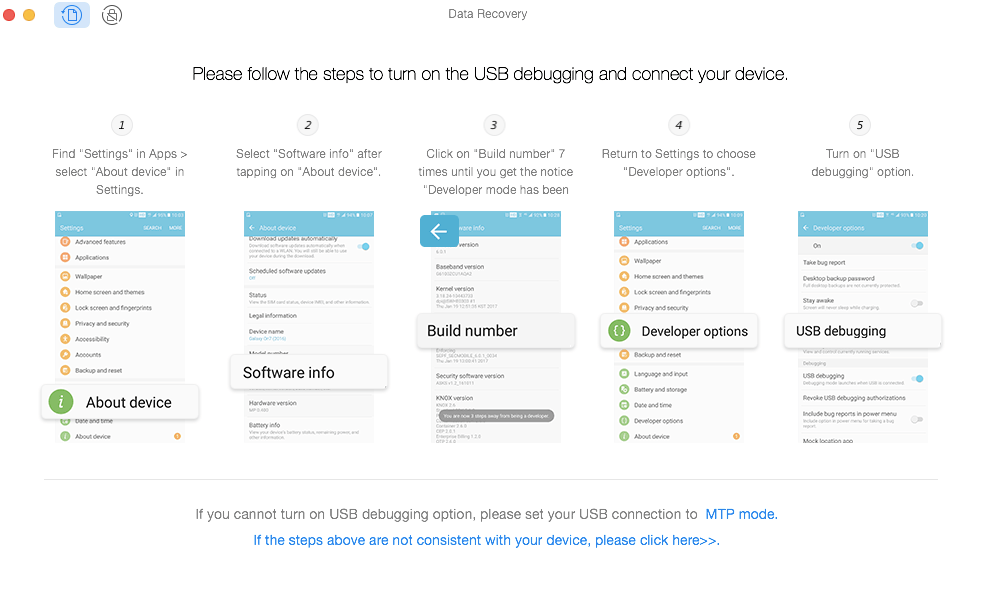
- Once your device is connected to PC, same will be displayed on your smartphone’s screen.
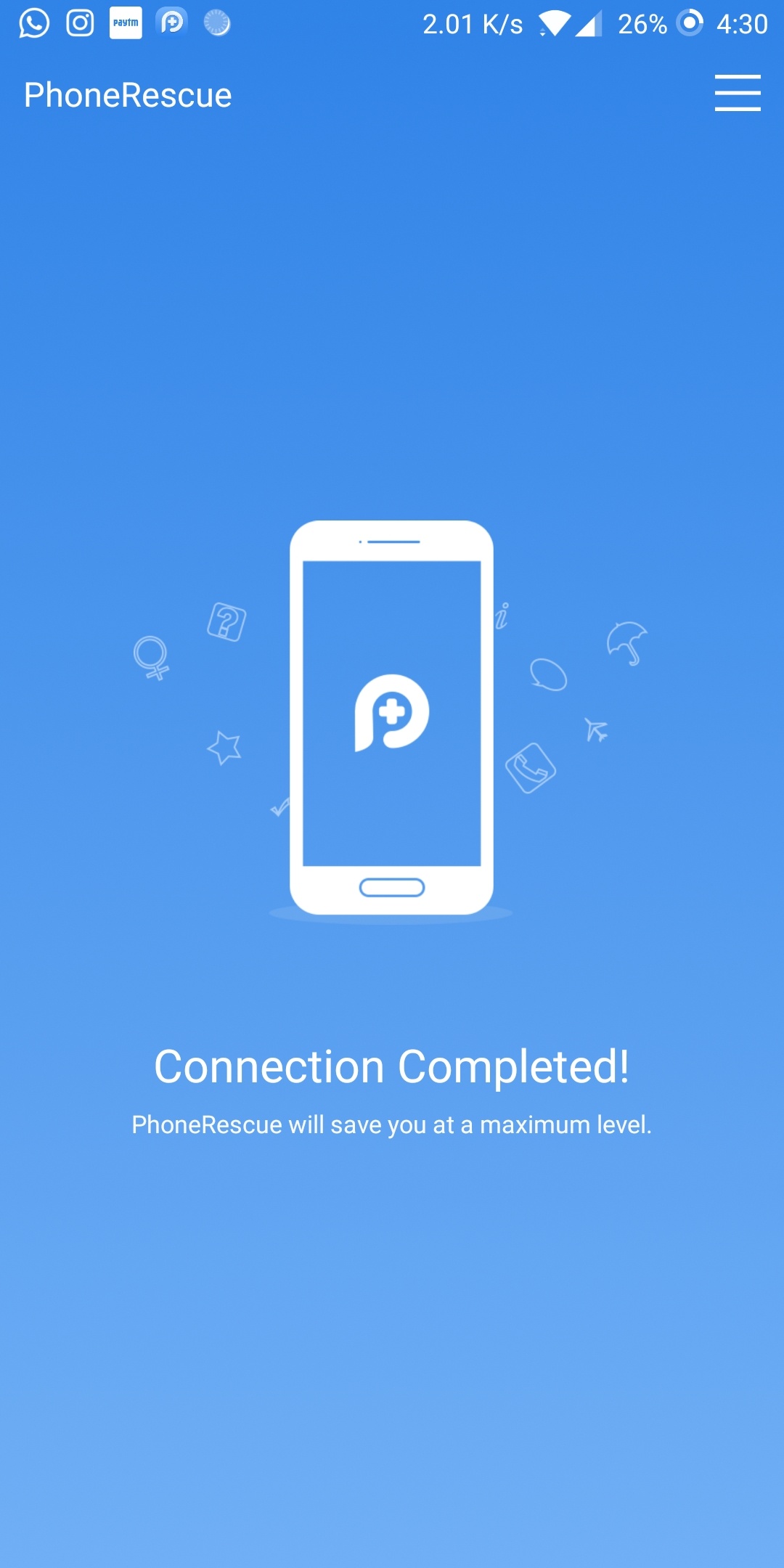
- Now, on your computer, you will see the different options of file types. Choose messages from there and click on ‘Next.’
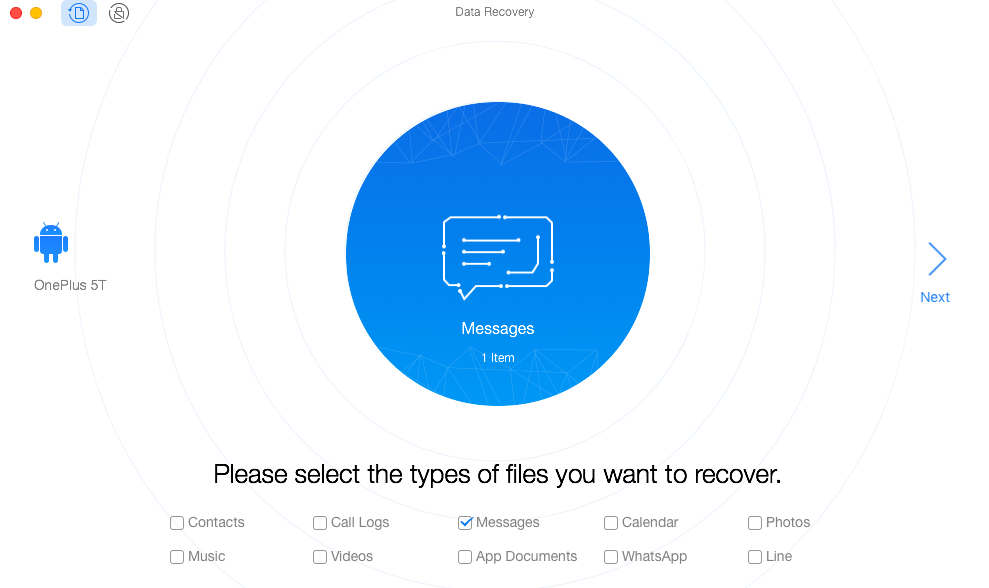
- The software will start analyzing your device for messages. If your device has not been rooted, then click on Quick Scan option otherwise choose Deep Scan.
- You will see the preview of your messages. Select the message you want to recover and click on the recover option at the bottom of the screen.
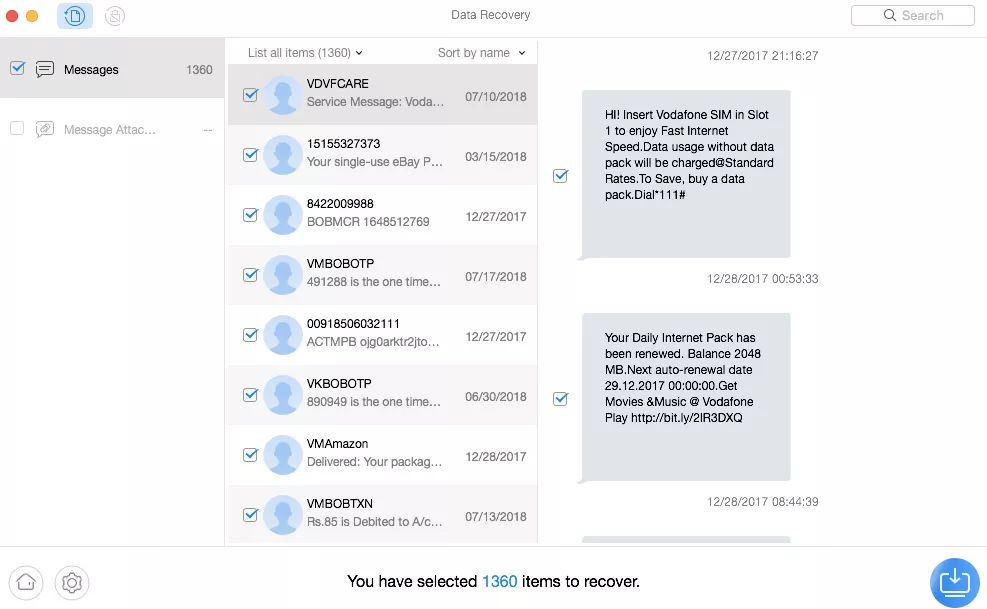
6. Within a few minutes, your selected message will be recovered, and you will be able to read it on your phone like a normal text message.
If you face any issue while retrieving deleted messages, then you can visit this link for a detailed guide.
Not only Android, PhoneRescue can be used for recovering deleted messages from iPhone as well. To know how to retrieve lost messages from iPhone X, visit this link.
Wrapping Up
PhoneRescue recovery software can help you if you have accidentally deleted messages, photos, videos or contacts from your phone. It is easy to download and install the software on your Windows laptop or MacBook.