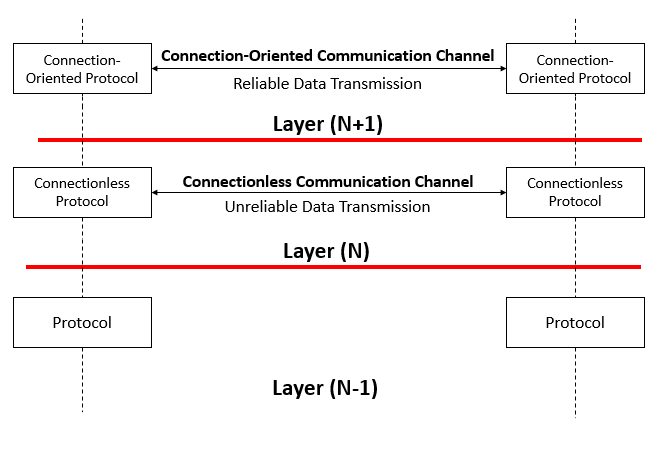What Is An Emulator? Are They Legal?

An emulator is an application that you can use to run software not meant for your device. To emulate means simulating different kinds of operating systems (OS) on your primary device. For example, the Dolphin emulator lets you run GameCube, Wii, and GBA games from Android and PC.
They allow us to bridge the gap between different devices and platforms. In a world where each OS is completely different and comes with unique features and apps, emulators can run a completely different OS on your devices with the help of Android emulators, iOS emulators, etc.
Are they legal?
Yes, any kind of emulation is entirely legal. Be it Yuzu, Dolphin, RetroArch, or any other emulator; they are all legal. You can even download them legally without worrying. However, downloading and playing a game through ROMs is a legal gray area.
ROMs are a copy of a game for emulators to run. In most countries, ROMs are considered a type of piracy. Although uploading ROMs is deemed to be illegal, downloading them is kind of in the gray area. Depending on your country’s law, it can be seen as supporting piracy.
Types of Emulators
There are several types of emulators, each with a different purpose. Some can even give better experiences compared to the original device. Here are some of the most popular ones:
- Android (ARM)
- iOS (ARM)
- Linux (MIPS)
- Windows (x86)
- Multi-system
- PlayStation
- Nintendo Switch
- Nintendo DS
- GameCube
- GBA
Android and iOS emulators are by far the most popular and most used ones out of all these. These applications serve a variety of purposes, including productivity, entertainment, and development. Some multi-system applications can also run software from different operating systems using a core system. E.g., Dolphin, RetroArch, OpenEMU, Mednafen, No$GBA, Bizhawk, etc.
How do I download and install emulators?
Most emulators have an official website from where you can download the setup file. If you can’t find the official website, you can try out sites like emutopia and emulator-zone. These websites hold a variety of different emulators. After downloading them, run the setup and install them on your device. In the case of smartphones, you can download the applications directly from the app stores.
How to configure and add games to emulators?
There are two ways to add games to an emulator. One is by dumping your game files, and the other is by downloading ROM. As previously mentioned, ROMs are somewhat illegal. Since we don’t support piracy, we recommend that users follow the correct procedure.
You can dump/copy files of your purchased games from your original console to your preferred device. But to do that, you will need to have a hackable device and run custom firmware. This step is necessary to extract the files since the content on your SD card is encrypted.
Conclusion
These emulators are not only for developers but also for general users. Gamers use them all the time to play video games on their PCs. This is especially true when talking about popular games like PUBG and FreeFire. But that’s not all; you can also play old classic games from Nintendo, Xbox, and Playstation.
Frequently Asked Questions
Why are emulators laggy?
Think of them as the middlemen between your device and the emulating software. They lag because your system has to create commands for the emulated hardware and then translate them into a readable language that your PC understands.
How to speed up an emulator?
There are several ways to make them run faster.
- Shutdown or disable background apps to free up memory.
- Reduce graphics and resolution.
- Make sure they are running on your Nvidia/AMD GPU and not your integrated GPU.
- Update system drivers.
Which is the safest emulator?
Some of the safest ones are generally open-source. This means that there is no shady code running in the background, and users can use it without worrying.
If you like this simple explainer, check out our Short Bytes section. We take complex tech topics and break them into short, easy-to-understand articles.