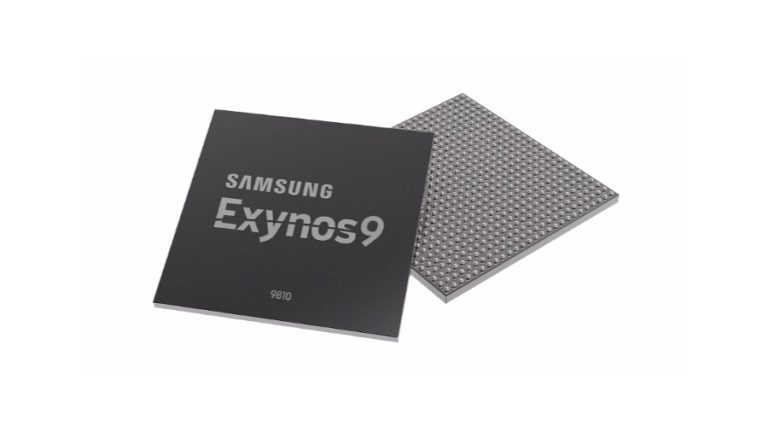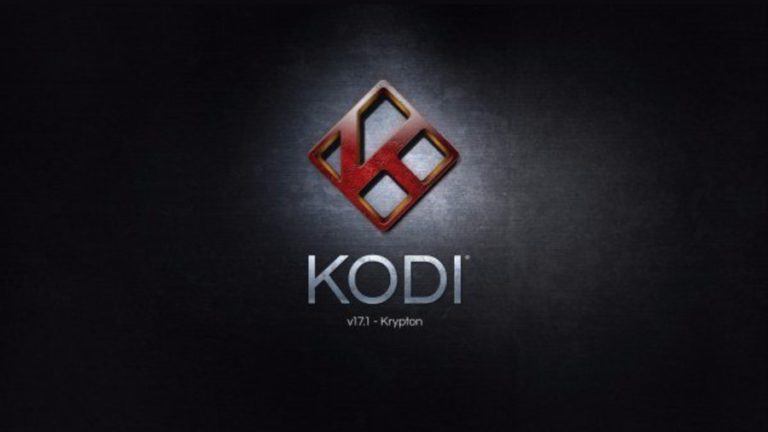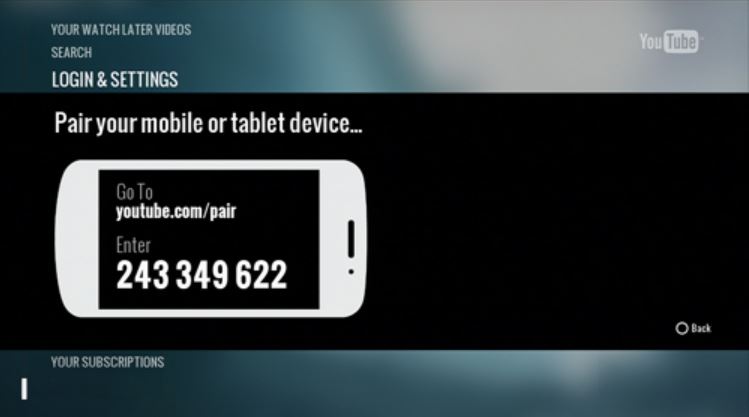Here Are The 5 Best Features of Android Marshmallow

Short Bytes: The smartphone maker Samsung has released a nice and colorful infographic telling how your phone will change after Android Marshmallow update.
Best Features of Android Marshmallow | App Permissions:
If you are not fond of giving excess information to the apps like your images, location etc., then this feature is meant for you. Using this, you can disable such functions in the apps permission lists provided in Android Marshmallow.
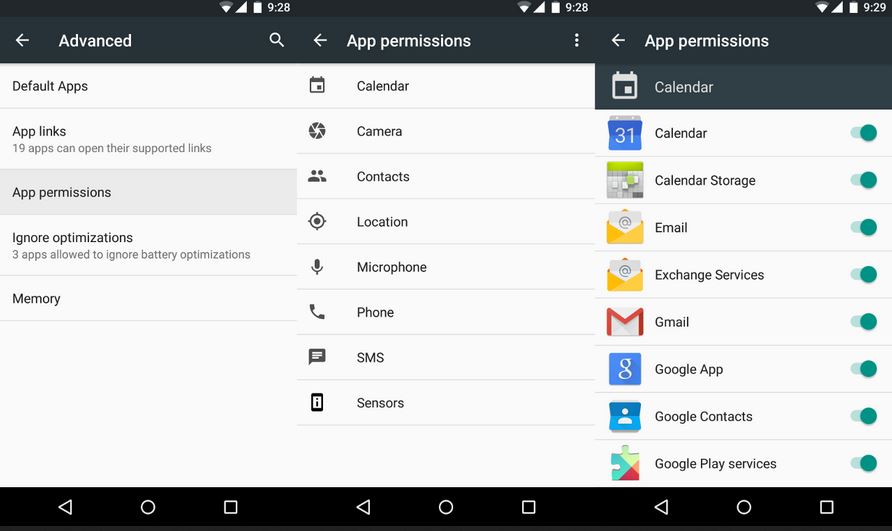
Best Features of Android Marshmallow | Memory tracker:
In case you want to track which app is consuming the largest amount of memory, you can simply track it using the latest feature in Android Marshmallow.
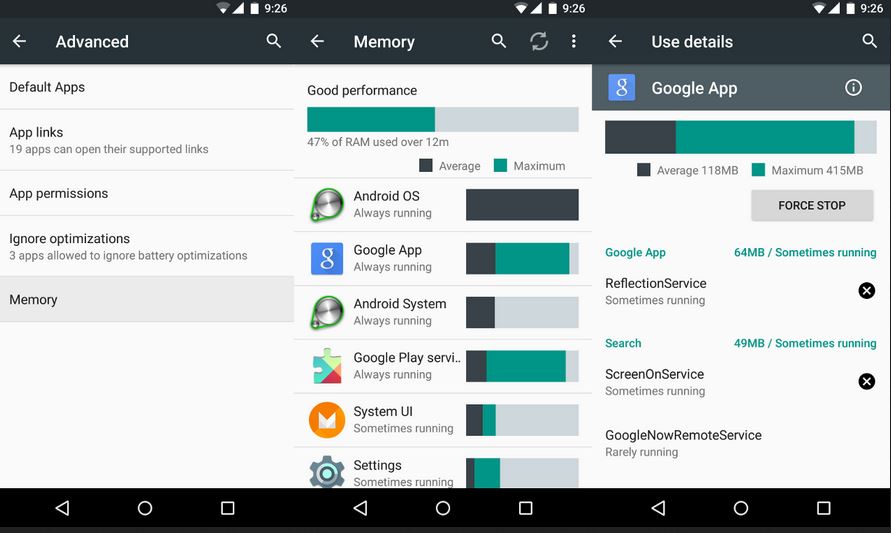
Best Features of Android Marshmallow | Fingerprint access:
This feature of Android Marshmallow will not only help you in logging into a system using your fingerprints but also to log into platforms such as Google play store and you can also authorize your purchases at Play Store.
Best Features of Android Marshmallow | Auto Backup:
Now, you don’t have to worry about losing your data anymore, as Android Marshmallow comes with an inbuilt auto backup feature that stores your data on Google drive up to 25 MB per app.
Best Features of Android Marshmallow | Power Saving:
Android Marshmallow comes with a feature that lets you save on energy consumption upon recognizing that the phone has not been used for a long time. The Doze mode will reduce the background processes and ensure minimal battery usage.
Take a look at this infographic by Samsung about the best features of Android Marshmallow:
 Did you like these features of Android Marshmallow? Tell us in the comment below.
Did you like these features of Android Marshmallow? Tell us in the comment below.