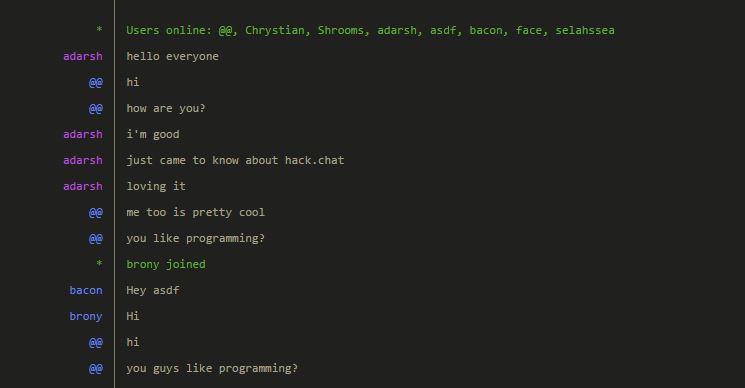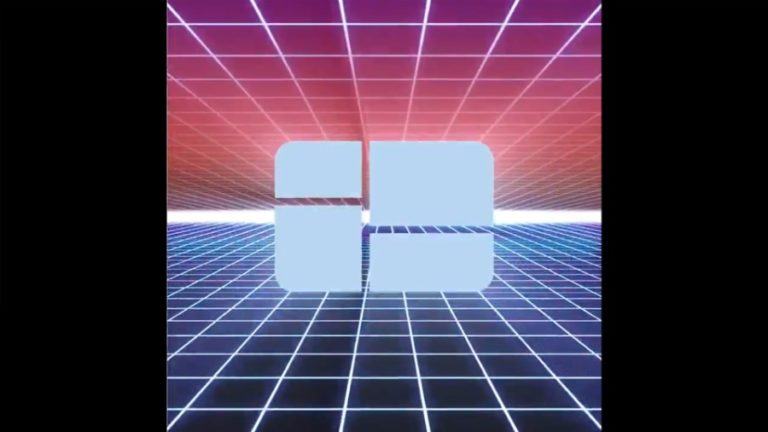How Hack.chat Makes Private and Disappearing Chatrooms in 5 Seconds
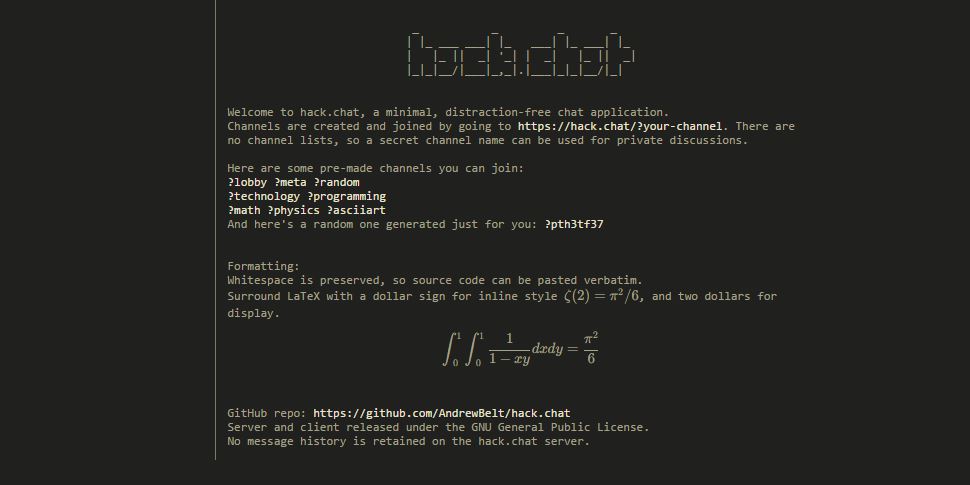
There is no dearth of instant messaging applications these days and people are addicted to Facebook Messenger, WhatsApp, SnapChat, IM on Twitter, Hangouts and other apps for communicating to each other every moment. Recently, Facebook announced that now you don’t even need a Facebook account to use Messenger. But if you want to create your own DOS style chatroom right from your web browser that destroys itself when chat’s over, Hack.chat is the just the right thing for you.
How to create instant disposable chatrooms with Hack.chat?
Creating a private chatroom in Hack.chat is dead simple. All you need to do is go to the website URL and add a ? and the name of your chatroom. This would make the URL looks like this: https://hack.chat/?random-channel and make a personal chat room with name “random-channel.”
After creating that URL, you can send this to anyone and start chatting in moments. Because the channel you created is private and its name or information isn’t stored anywhere, no random person can appear in your Hack.chat.
Hack.chat has also provided some pre-existing channels to try out. Just head to the home page, click on any of them and add your name to start.
Its creator Andrew Belt promises the Hack.chat servers never store any data and chats. So, if privacy is your concern, give it a quick try. Share this article with your friends and chat privately using Hack.chat.