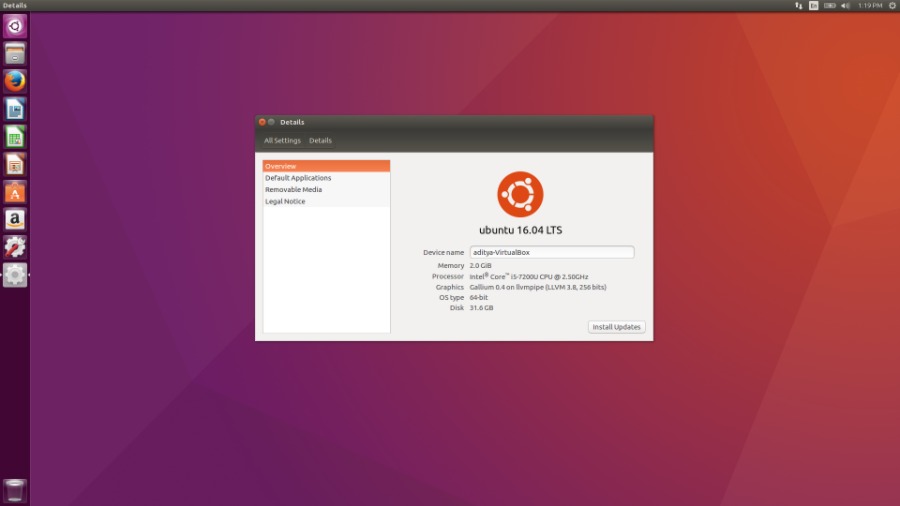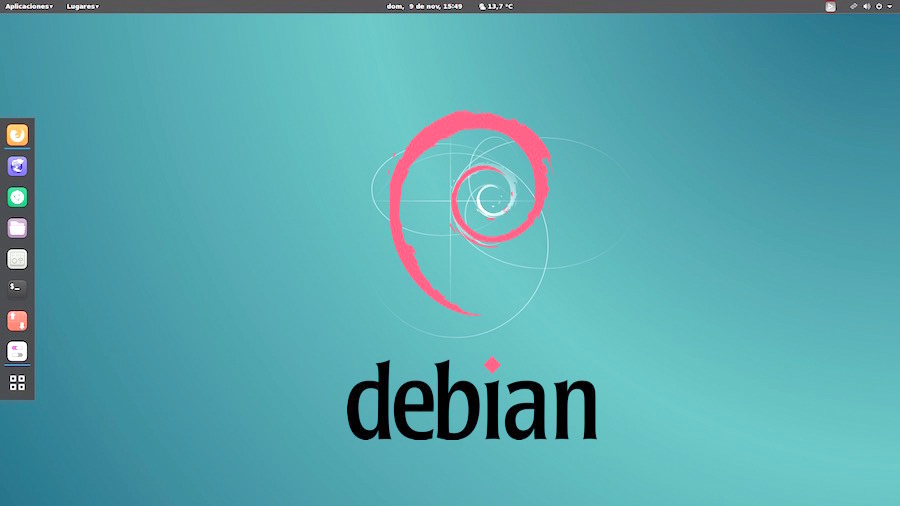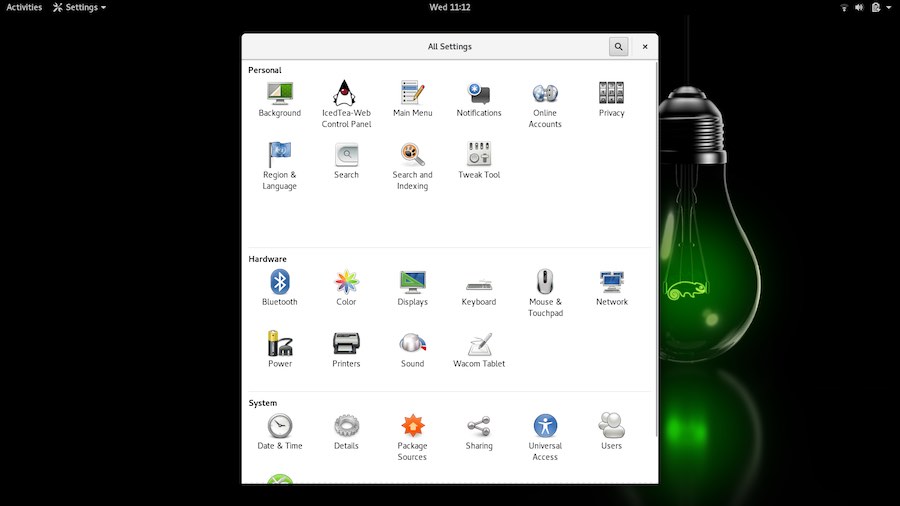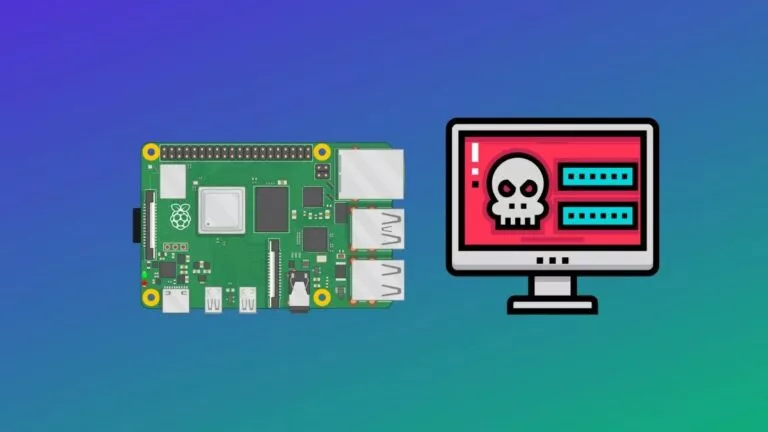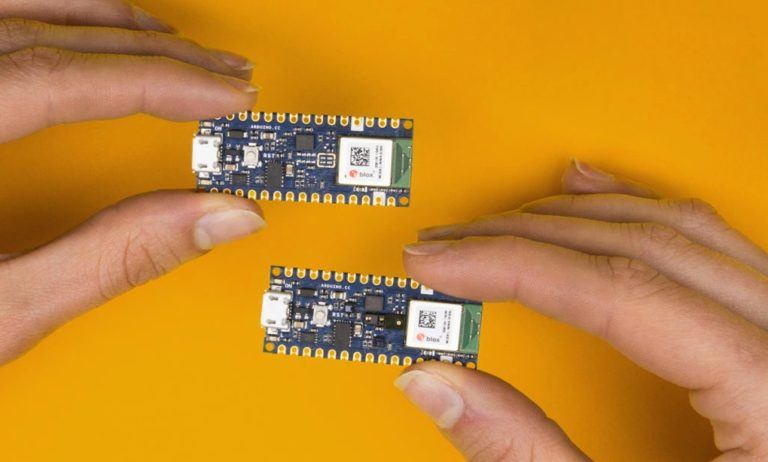7 Best Linux Server Distros You Need To Use | 2018 Edition
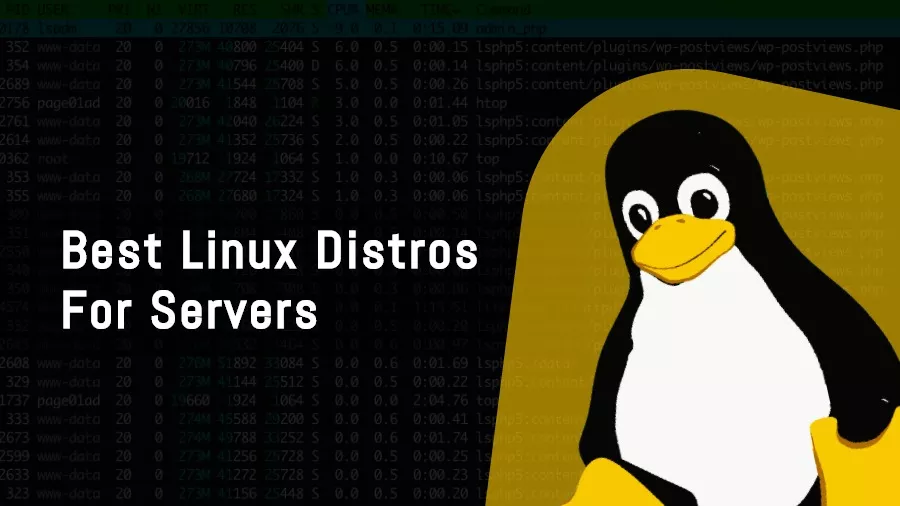
Why choose Linux for Servers?
When it comes to the popularity of different operating systems, Linux enjoys a better position in the servers market. Due to many unbeatable benefits like stability, security, freedom, and hardware support, Linux is often the favorite platform to work upon for system administrators and expert users. Just like other special uses (including gaming, programming, or hacking), the category of Linux server distros too is vast.
These operating systems come with specialized tools and long-term support. They also try to make sure that you get the best uptime, power efficiency, security, and optimized performance. Now, let’s take a look at the best options available. This list includes free Linux server options as well as paid ones:
Best Linux Server OS for 2018
RHEL (Red Hat Enterprise Linux)
The first entry on this list of best Linux server distros shouldn’t be a surprise. RHEL has the same position in enterprise arena which is enjoyed by Ubuntu in the world of Linux desktops. Red Hat, the company behind Red Hat Enterprise Linux, is an early and biggest player in the Linux enterprise world. Over the years, they have refined RHEL and ensured that the most software packages and hardware are RHEL supported or “certified.” Apart from certified status, long-term support also matters a lot in the search for top Linux server OS. The company claims that 90% companies on the Fortune Global 500 use Red Hat–that says a lot.
Moreover, Red Hat also offers a no-cost and non-production RHEL subscription for developers.
CentOS
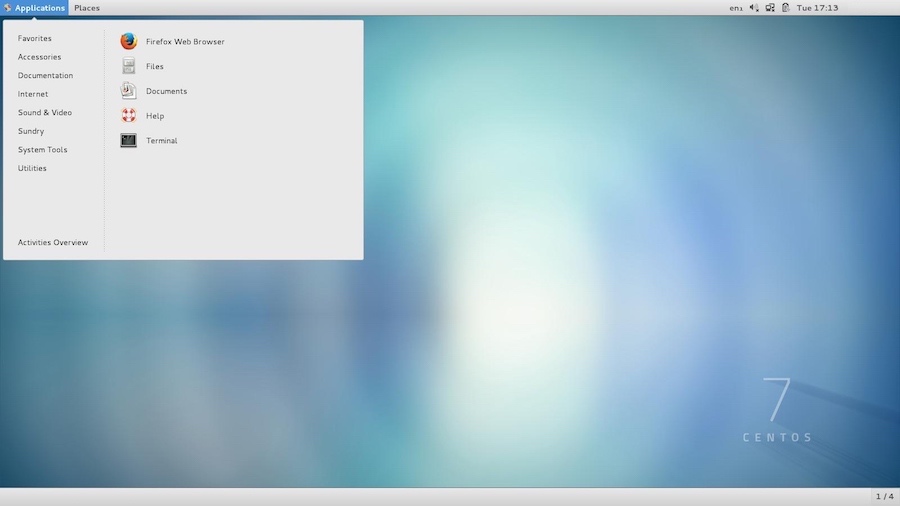
Another way to grab RHEL without paying any subscription fee is downloading the free Linux server distro CentOS. In no-nonsense terms, it’s community supported RHEL without Red Hat’s support. CentOS is binary compatible with RHEL, which is another plus point in its favor. Just like RHEL, CentOS repositories contain tried and tested software which is secure and stable enough for your production system. When it comes to control panels, including cPanel, CentOS is better supported. If you are acquainted with .rpm packages and yum package manager, CentOS is the Linux server OS to go with.
Since Fedora is Red Hat’s testing ground, people also recommend using it. However, if you expect the system to be in use for more than one year and you wish solid stability, CentOS is recommended.
Ubuntu LTS
Compared to RHEL and CentOS, Ubuntu repositories get software packages at a faster pace. This choice, again, boils down to your particular needs. If you want all the latest features and updates on some apps and software, go for Ubuntu. It has an extensive user community and user community. It’s also recommended for a Linux beginner who is willing to make a jump into the world of Linux.
Talking about the performance, Ubuntu delivers a flexible performance. You can also go for Ubuntu Server option, which comes with some useful packages like mail server, LAMP server, Samba file server, OpenStack Mitaka, Nginx, etc. The 5-year LTS support of this distro also ensures the use of this beginner-friendly Linux server distro for scenarios like setting up a media server, email server, or game server.
Debian
There’s a reason why some of the most popular Linux distributions are based on Debian. And that reason is its stability. While anything you wish to do on Debian can be achieved on Ubuntu, it’s recommended if you’re on an above-average level and stability matters a lot. Another thing to keep in mind is that Debian ships with free software only. It’s also more lightweight and fast in comparison to Ubuntu, which makes it a suitable choice for older hardware.
In short, if you’re working in an enterprise environment where security matters and you’re familiar with Linux, and you need a Linux server OS, choose Debian over Ubuntu.
SLES (SUSE Linux Enterprise Server)
Just like RHEL and Canonical, SUSE is a well-known name in the world of open source. Started in 1992, it was the first company to market Linux for the enterprise customers. The company’s primary offering is SUSE Linux Enterprise Server. Recent partnerships with SAP and Microsoft has also brought it into different corporate markets.
A big advantage of using SLES (and OpenSUSE) is its YaST software management system that makes many complicated tasks easier and automatic. It has both GUI and command line interface for the users. That’s why SLES is also termed as the most admin-friendly Linux distro. It’s built for power users who are looking for a multi-purpose Linux server distro.
openSUSE Leap
While it might be a 100% accurate comparison, openSUSE Leap and SLES are SUSE’s RHEL and CentOS. Leap uses the same core base of SLE and comes with free community packages and support; with SLES you get dedicated enterprise support and patches. So, if a dedicated support isn’t your priority, you’re advised to choose Leap and get patches and fixes for free. It goes without saying that SLES is more stable and comes with certifications from many enterprise application vendors.
Gentoo
If you’re an experienced Linux user who loves challenges and has got requirements for a Linux server OS, Gentoo might be your choice. With its modular approach, Gentoo promotes the “if you don’t need it, don’t install it” philosophy. This reduces tons of unneeded bloat and dependencies. Also, each installation of Gentoo is unique and customized, which gives an admin all the control he needs. Moreover, with USE flags and package masking, you gain extra control. However, as said above, it’s not for everyone; so, choose your battles wisely.
These were our recommended best Linux server distributions for the year 2018. Did we miss something? Let us know in the comments section below.