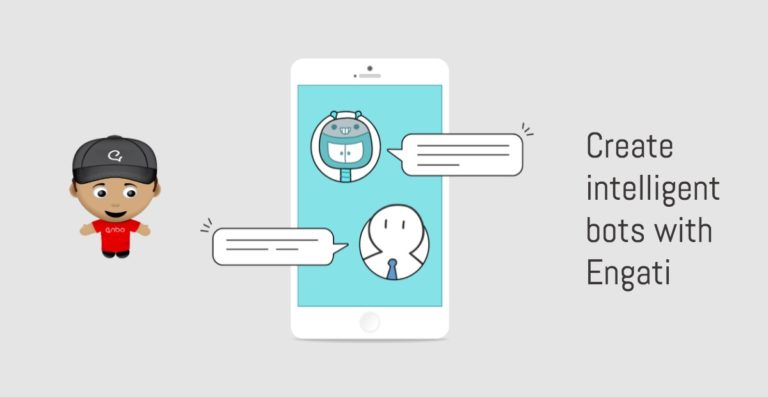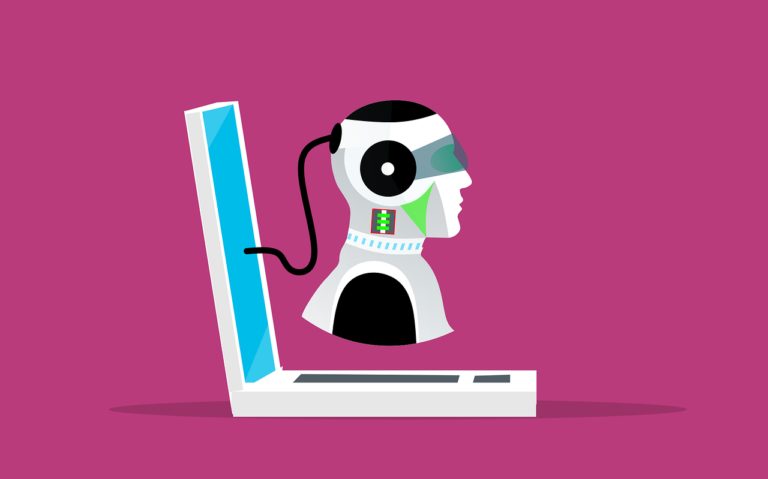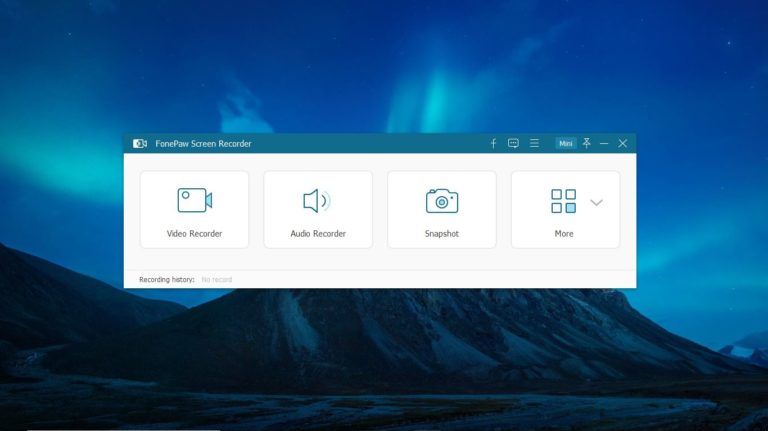How To Fix Corrupt MS SQL Databases Using Stellar Repair For MS SQL?

Creating and managing a database is one of the most important things for an organization, as this data provides insights into user behavior and trends. One of the most popular tools for managing such large data sets is MS SQL, thanks to its scalability and reliability. Unfortunately, there are still times when your MS SQL server might get corrupted. While the software offers a backup functionality, these backups are often outdated and do not contain the latest data. If you are currently facing this issue, you can solve it by using Stellar Repair for MS SQL service. And the best part is you won’t lose any data. Here is how you can do it.
The Crux of the Issue
Before proceeding with the solution, we need to understand what causes MS SQL databases to corrupt. While several factors can contribute to this, the most common ones include an abrupt shutdown of the PC when the server is still active, buggy Windows updates, malware, and incomplete MS SQL update installations.
How can Stellar Repair For MS SQL help?

Stellar Repair for MS SQL is a comprehensive tool that includes a slew of features to help you and your server. For example, let’s assume that your database server is corrupt and the MDF (Master Database File) is throwing an error message. In such a case, you might try to use a backup (.bak) file to restore the data. However, as mentioned, your backup file could be months old and might not contain the relevant information. In the worst case, it could also be corrupt.
This is where Stellar Repair for MS SQL comes in handy. The software uses advanced algorithms to recover data from corrupted .mdf, .ndf, and .bak databases, including table records, views, stored procedures, and even deleted table records.
But this is not all. If you have been a victim of a ransomware attack, such as the infamous LockBit malware, you know how helpless it feels to be at the mercy of attackers who have taken control of your or your company’s private data. Fortunately, Stellar Repair for MS SQL can help in this situation as well. If your server files have been damaged by ransomware, you can retrieve them using this service, providing a lifeline to affected users.
Recover corrupt MS SQL databases
To test the service, I contacted one of my colleagues working on an MS SQL database that had recently been displaying error messages. Then, I installed the Stellar Repair for MS SQL software on their Windows machine (the software is also available for Linux). Note that the software is compatible with all MS SQL versions ranging from 2008 R2 to 2022 and other older versions. Furthermore, the company offers a free trial version that allows users to preview the repaired files. To recover corrupt databases:
- Open the Stellar Repair for MS SQL app.
- Click the Browse button on the popup.
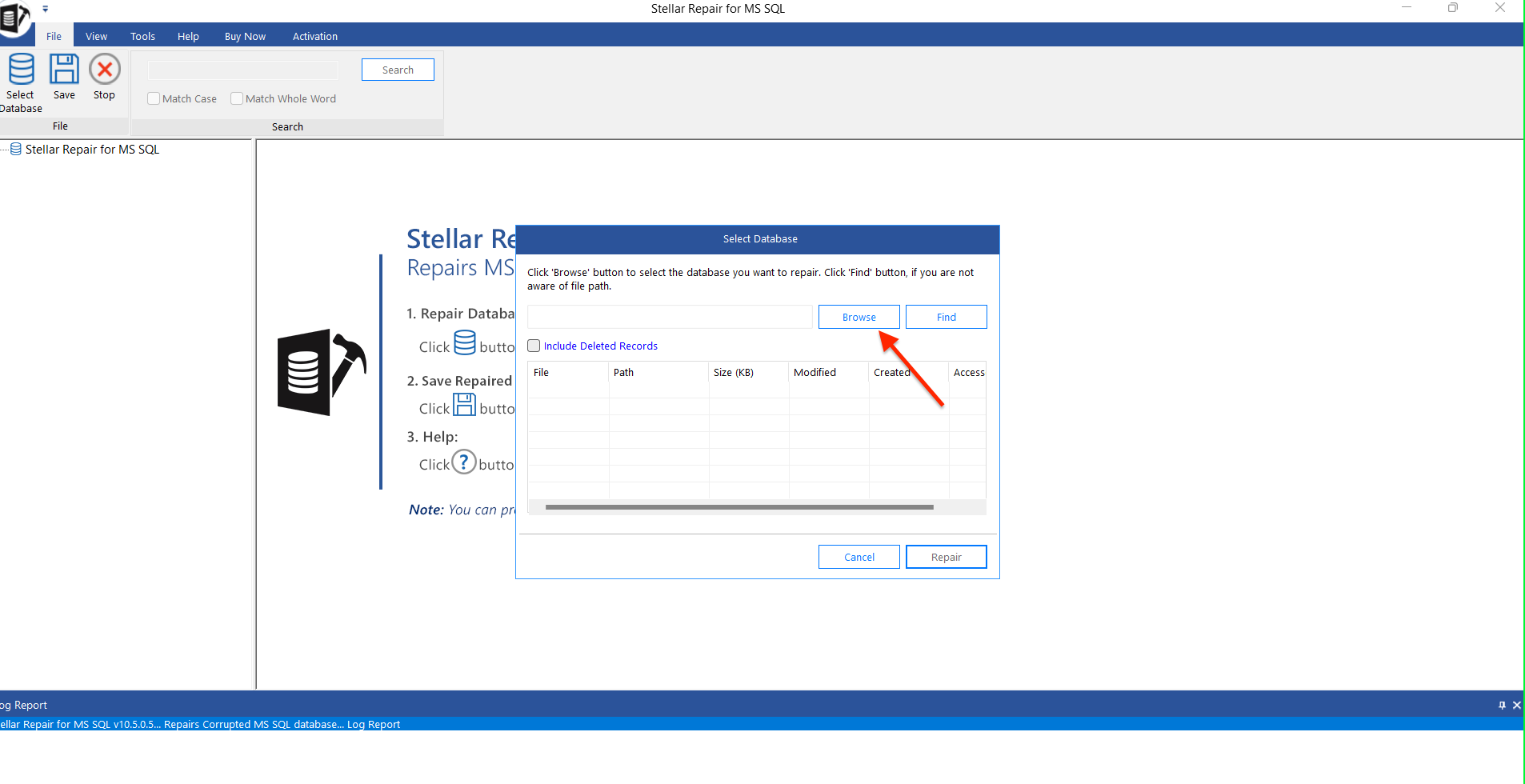
- Locate the folder where the MS SQL database is stored.
- Click Open.
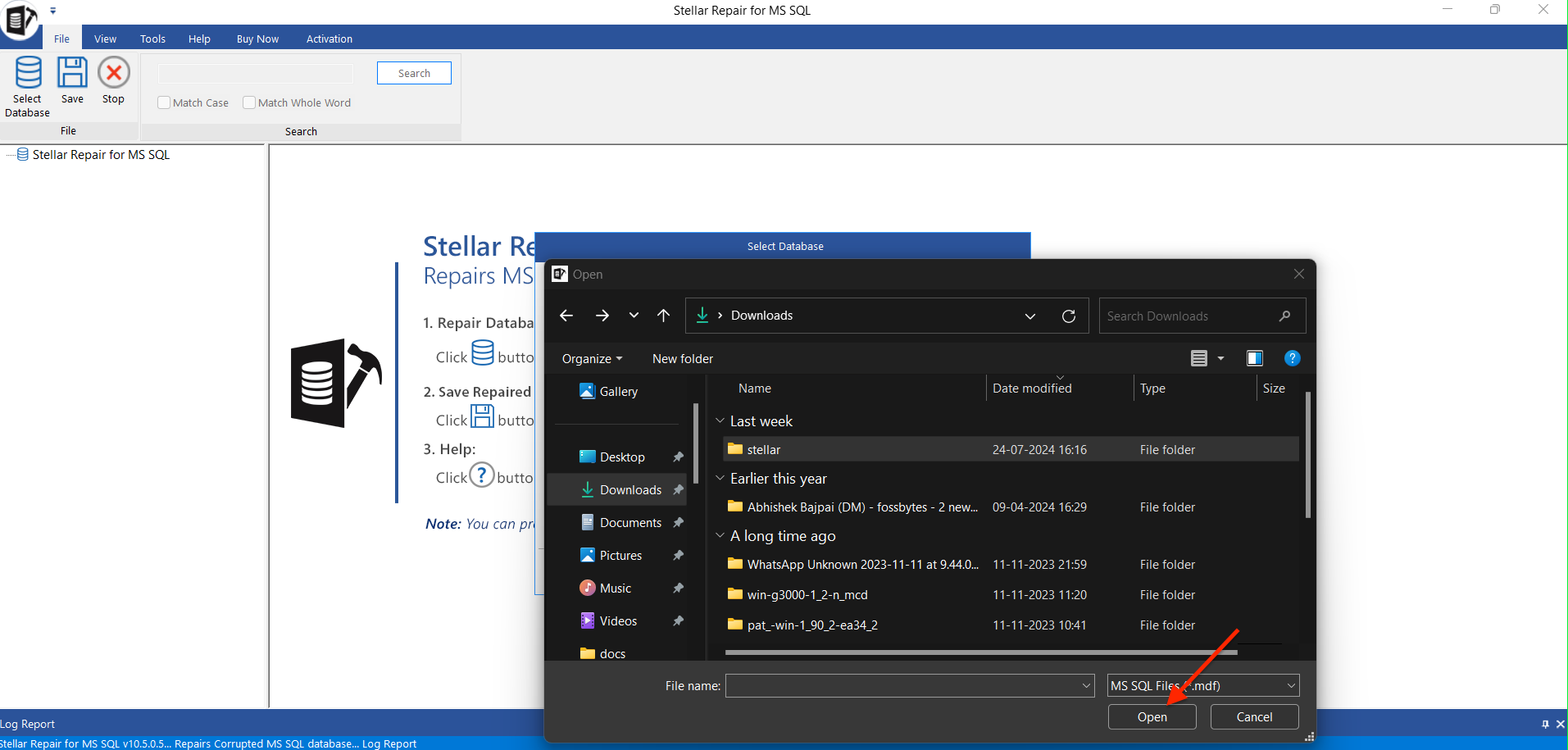
- Select the items you want to repair and hit the Repair button.
- Inspect all the repaired information in the preview.
- Tap the Save button on the top left.
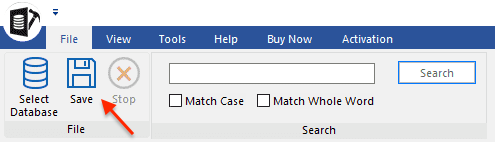
- Click New Database in the popup.
- In the Connect To Server dialog box, enter your server’s credentials, select a location, and click Next.
- Select the Fast Saving option on the following popup and hit Save.
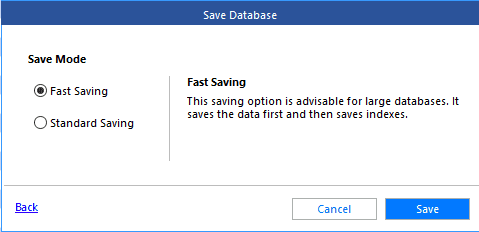
Pricing and Availability
Stellar Repair for MS SQL is available on Stellar’s website in three variants: Corporate, Technician, and Toolkit. The Corporate tier enables users to repair both MDF and NDF files and recover all database components. The Technician tier builds on these features by also allowing users to reset passwords, repair databases, and extract data from corrupt backups. Finally, the Toolkit tier not only allows users to repair databases and their backups but also enables them to perform log analysis and convert database formats.
The pricing is as follows: the Corporate tier costs $299 per year, the Technician tier costs $399, and the Toolkit version costs $499.
Conclusion
My experience with Stellar Repair for MS SQL has been overly positive, making it one of the best tools for repairing corrupt MS SQL databases, including MDF, NDF, and BAK files. The scanning process only took a couple of seconds, though it will depend on the size of your database. On the other hand, the repair process was pretty straightforward, with the software doing all the work. Given its compatibility with all major MS SQL versions, it becomes an essential tool for professionals working on important databases.