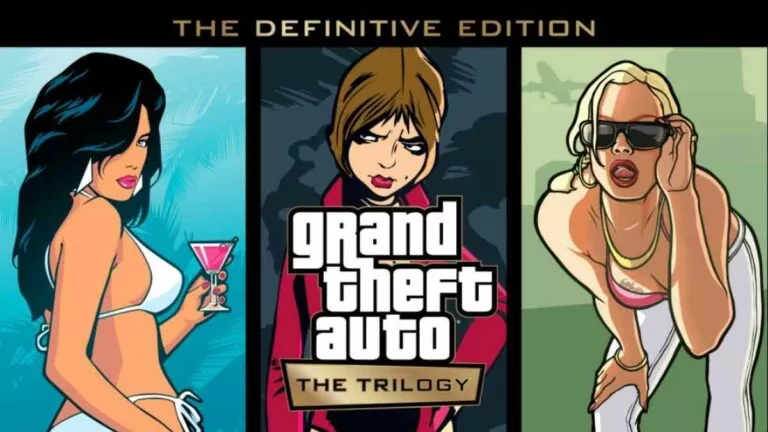Android 15: Everything About The New Features Comming With It

While Google has already released the Android 15 Preview 1, it isn’t a full update, as the company plans to introduce new features with subsequent monthly beta releases. But this might lead you to think, “What are all the new features coming with Android 15?” For the answer, let’s take a deep dive into Android 15.
1. Lock Screen Widgets

If you have been using Android for a long time, you might remember lock screen widgets from Android 4.2 Jelly Bean. Although Google phased out the feature in subsequent versions, there are rumors about the company bringing them back. This decision might stem from the arrival of the Pixel tablet, as lock screen widgets currently seem exclusive to larger devices only.
Talking about the capabilities, the feature will allow users to keep widgets such as calendar, clock, weather, and stocks.
2. Save App Pairs
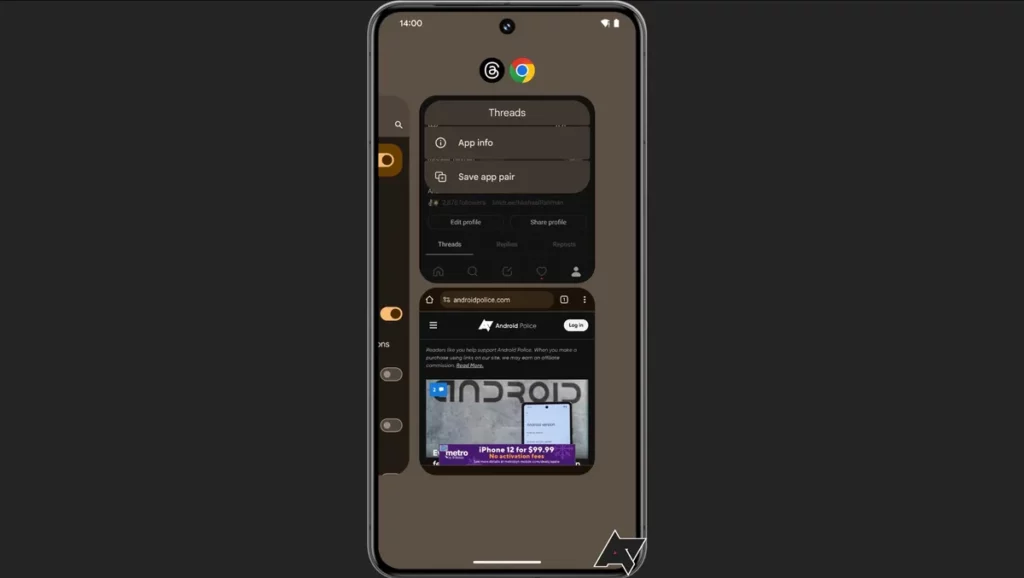
Since phones have grown massively in recent years, many have started taking advantage of the split screen feature, which allows users to keep two windows open simultaneously. Now, to make this process even easier, Google will allow users to save app pairs on the home screen, enabling a quick launch of multiple apps.
3. Archive apps natively

To put things into perspective, Google introduced the archiving feature to help users remove certain parts of the app from their device without losing any data, combating the problem of low storage. However, the feature was only accessible via the Play Store, meaning many non-tech-savvy users were unaware. Now, Android 15 will let users archive the app from the settings page of the app itself.
4. Private Space
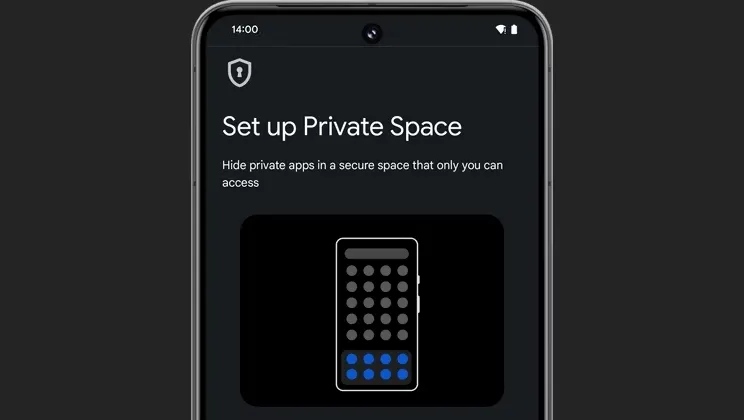
If you have used a Samsung phone before, you might be familiar with the secure folder, which acts as a private vault for all your photos, apps, and documents. Similarly, Google is working to introduce a new private space to Android, allowing users to safeguard their private information.
5. Easy Pre-set mode
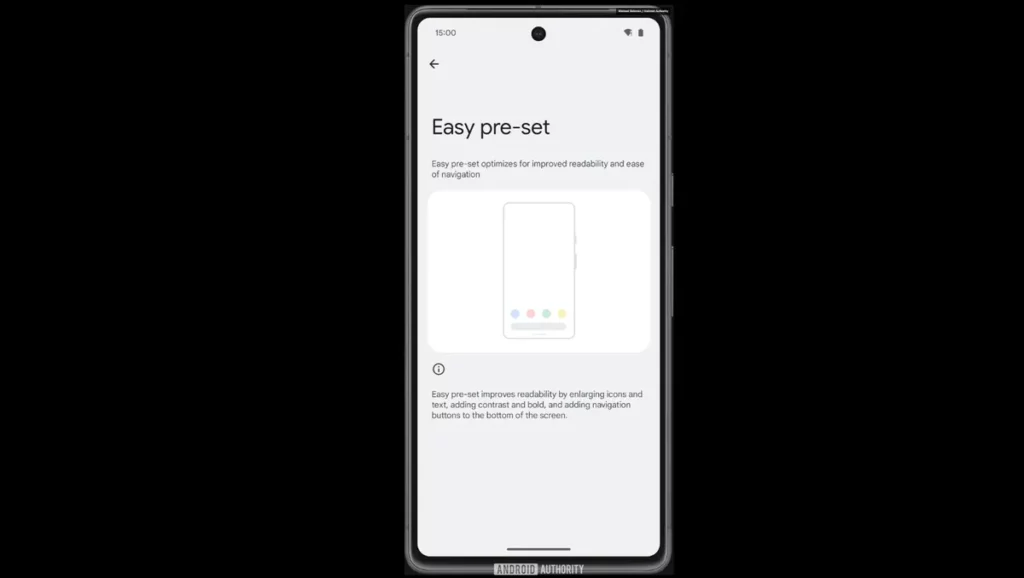
While our generation is familiar with smartphones and their workings, many still find it difficult to navigate the complex menus. Google is reportedly working on an “easy pre-set mode,” which simplifies the contents of smartphones by making the text bigger, adding navigation buttons, contrast, and boldness, and making the wallpaper black.
6. Battery health settings
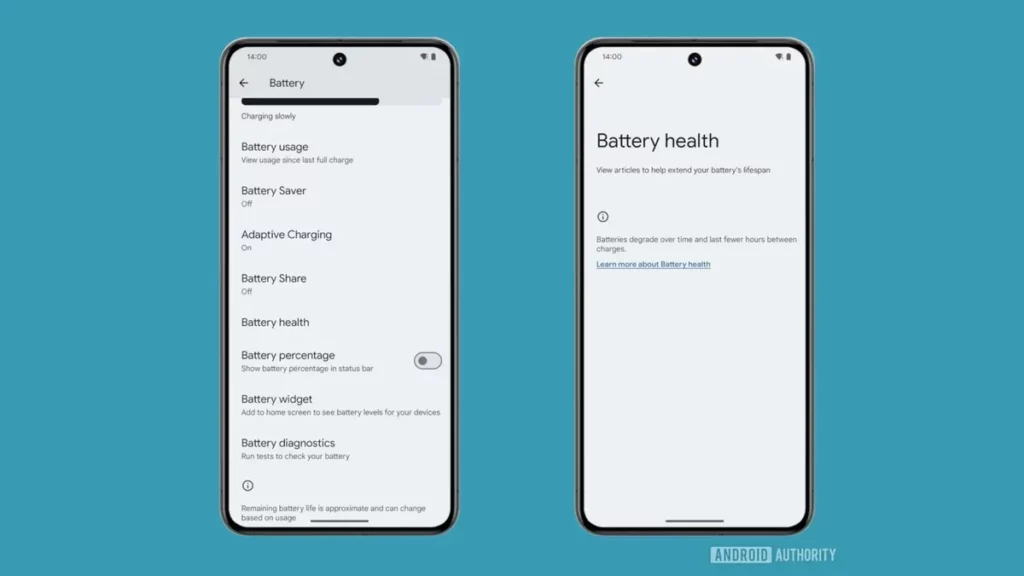
Android users have been demanding a battery health setting for years, and Google seems to have finally answered the prayers, as Android 15 could introduce a battery health percentage in the Settings app. However, it is important to note that this feature is still in active development.
7. Switch Bluetooth devices easily

If you switch between multiple Bluetooth devices on Android 14, you have to open the notification panel and then long-press to access the Settings app. However, Android 15 could streamline this process by allowing users to switch between Bluetooth devices directly from the quick settings panel.